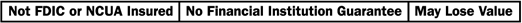Scam Alerts, ID Theft & Fraud
Tips for Keeping Your Personal Information & Finances Safe
Keeping your assets and your identity safe is the top priority of Peoples Bank. Therefore, we provide you with valuable education, tools, and resources to stay up to date and protect yourself from cybercriminals.
How to Recognize and Avoid Current Common Scams
1. Impostor Scam
Scammers will contact victims pretending to be from a bank, government agency, or charitable organization and trick you into sending money or providing personal information.
TIP: Watch out for anyone asking for personal information to verify your account, or asking for payment via gift cards, wire transfers, or person-to-person transfers. Legitimate companies WILL NOT call to ask for your personal information or for payment.
2. Urgency Scam
Any type of scam that pressures victims into taking advantage of an unbelievable deal or collecting a prize, giving you a tight time frame to act. Their tone may be urgent, and they may press for the disclosure of personal information or quick payment by pretending to be a hospital, bail bondsmen, the IRS or even a family member.
TIP: Reputable companies or organizations WILL NOT pressure you to act fast with tight time constraints. If an email is asking you to act quickly, take pause. Avoid clicking on any links until you verify the legitimacy of the email through a secondary source.
3. Phishing Scam
These scams can look official with emails, text messages, or voicemails from banks or other reputable companies meant to trick unsuspecting victims into giving out personal or financial information to steal personal information or money.
TIP: Look out for generic greetings, misspelled words, grammatical errors, or logo variations. If you notice anything suspicious, don’t click on any links. Don’t download files as these can deliver malware to your device. Phishing scams can lead to identity theft.
4. Utility Scam
Scammers pretend to be from a service company (i.e., the electric company) and pressure consumers to send a payment to avoid having their service turned off. They’ll contact the victim via phone or email and use scare tactics to trick those targeted into providing financial information.
TIP: Utility companies WILL NEVER ask for last minute payments, especially via the phone or email. If making a payment over the phone, hang up and call the provider directly.
5. Support Specialist Scam
Pretending to be a support specialist from a known technology company, scammers try to steal information by claiming there is something wrong with the victim’s account or device. These scammers trick victims into thinking their computer is damaged to get them to allow remote access to scammers under the false claim that they can fix the issue.
TIP: Support specialists from legitimate companies DO NOT cold call to help you fix a device or account issue. Nor will they ask consumers to download an app or request access to their device.
6. Pay Yourself Scam
Scammers will send a text or email that looks like a fraud alert from the person’s bank asking if they authorized a transaction. They’ll then call as a bank representative offering to help stop the alleged fraud and ask them to send money via transfer or person to person payment. In reality, the payment is being sent to the scammer.
TIP: Know this. Peoples Bank will NEVER call, email or text you, and ask for your account number, ATM PIN, online banking username/password or social security number – but scammers will. Hang up or don’t reply to the text or email.
7. Spoofing Scam
Spoofing is a type of scam in which a criminal intentionally alters the information relayed to your caller ID display to hide their identity or impersonate somebody else. The scammer often changes just one number, letter, or symbol of the communication so that it looks valid at a quick glance. The goal of the scammer is to get the target to download malware, send money, or share personal information or data with them.
TIP: Avoid answering phone calls from unknown numbers. If you happen to answer a spoofed call, avoid hitting buttons or following instructions. Instead, hang up immediately.
Tips for Protecting Your Digital Safety
1. Choose Unique Passwords
Pick phrases that are easy for you to remember and add capital letters, numbers, and symbols to increase their strength. Avoid maiden names, birthdays, and common words. Update passwords every 90 days and avoid repeating passwords for different logins.
2. Use Two Factor Authentication When Available
Two factor authentication can add an extra level of security. Besides adding your credentials when logging in, a code will be sent to your mobile device via text or email. This is an additional safety measure so even if you’re logging in from a different, unrecognized device, you can ensure that your account is protected. Never share a one-time code with someone in which you did not initiate contact.
3. Avoid Public Wi-Fi and Computers
A public network means that anyone can access your accounts, even if they are password protected. For this reason, avoid accessing your banking app or any other account that can be susceptible to getting breached, like your email.
4. Use Licensed Antivirus Software
Keeping your computer updated with strong antivirus software can protect your devices from malware and other cyberthreats. Additionally, make sure your devices’ operating system and browsers are always up to date since these updates often address bugs and security threats.
5. Password Protect All Your Devices
Do not use the same or similar password for all your devices, and do not stay logged in to any of your apps that have sensitive information – like your banking app!
6. Enroll in Online Banking, Mobile Banking, Bill Pay, Mobile Alerts & eStatements
Online Banking allows you to view and monitor your accounts 24 hours a day via the internet. Mobile Banking allows you to view and monitor your accounts from your smartphone. Whenever possible, use Bill Pay instead of checks to limit account number exposure and create better electronic record keeping. Mobile Alerts help you monitor your account for suspicious transactions the moment they occur without logging in. A few examples of alerts include balance alerts, password change alerts, and transfer alerts. Peoples Bank offers almost two dozen different alert options. Finally, eStatements protect sensitive personal information better than paper statements, as most identity theft occurs through the mail or improperly discarded paper documents.
7. Review Your Accounts Regularly
Review your account statements or view your account activity through online banking or mobile banking to spot any unauthorized purchases.
8. Be Vigilant of Phishing Scams
Beware of phishing emails. These are emails that appear to be from a bank or online merchant asking for account information. Do not reply to them or click on any links. Peoples Bank, MasterCard or any other legitimate online merchant will never ask for your PIN or other personal financial information through email, text or phone.
9. Avoid Clicking in Suspicious Emails
Because it may be difficult to decipher if an email is legitimate, avoid clicking on links within them. If you need to log in to your bank account, always type the URL of Peoples Bank (www.peoplesbankdirect.com) and make sure it starts off with “https” or a lock icon is present in the URL bar.
10. Report Incidents to the FTC and Local Authorities
If you fall victim to a scam or if you suspect that you were targeted by a scammer, reporting the incident to the Federal Trade Commission can help law enforcement investigate cases of fraud.
11. Don’t Give Personal Information Over the Phone, Via Email or Text
Unless you initiate the call, don’t ever give out any personal or financial information to anyone. Peoples Bank or any reputable organization WILL NOT ask for this information over the phone, email or text.
12. Protect your Personal Identification Number (PIN):
Never write down your PIN or disclose it to anyone. Rather, memorize it as soon as you get it. No one from any financial institution, the police or a merchant should ever ask for your PIN. At an ATM or PIN pad, enter your PIN discreetly, shielding the keypad with your hand or body.
13. Your Credit Report
Go to Annual Credit Report.com or call any one of the three credit reporting agencies to receive your free annual credit report:
- Equifax 1-800-525-6285
- Experian 1-888-397-3742
- TransUnion 1-800-680-7289
14. Contact Peoples Bank Immediately
If you have questions, received a suspicious email, feel you may have been contacted by a scammer, or believe you are a victim of fraud or identity theft relating to any of your Peoples Bank accounts, please call Customer Care immediately at 815-936-7600.
Enhanced Security Chip Debit Cards
A microchip embedded in every Peoples Bank debit card adds a layer of protection against fraud for purchases made at the point of sale. Information programmed into the chip is personalized for your account and each transaction generates a unique code, adding an extra safeguard against unauthorized use and counterfeiting.
Lost or Stolen Purse or Wallet Checklist
A lost or stolen purse or wallet is a goldmine of information for an identity thief. If you find yourself in this situation, here is a list of recommended actions you should take immediately:
- File a report with the police and keep a copy
- Report your lost or stolen Debit Card immediately
- Peoples Bank Customer Care Dept: 815-936-7600
- After Hours Number: 800-554-8969
- Report the loss to the bank and credit card providers
- Call the fraud departments of the major credit reporting agencies
- Equifax 1-800-525-6285
- Experian 1-888-397-3742
- TransUnion 1-800-680-7289
- Ask each agency to put out a fraud alert on your accounts
- Review your credit reports regularly
- Report missing driver's license to the Department of Motor Vehicles
- If your keys are missing change the locks on your home and car
Identity Theft Guide
Identity theft is one of the fastest growing white-collar crimes in the U.S. It is the fraudulent use of an individual's personal identifying information. Often, identity thieves will use another individual's personal information such as name, social security number, driver's license number, mother's maiden name, date of birth or account number, to fraudulently open new credit card accounts, charge existing credit card accounts, write checks, open bank accounts or obtain new loans.
Identity thieves use various techniques to steal the information. The following are examples of the most common techniques:
- Impersonating victims in order to obtain information from banks and other businesses
- Stealing wallets that contain personal identification information and credit cards
- Stealing bank statements from the mail
- Diverting mail from its intended recipients by submitting a change of address form
- Rummaging through trash for personal data
- Stealing personal identification information from workplace records
- Intercepting or otherwise obtaining information transmitted electronically
Identity theft may go undetected for months and even years. Victims of identity theft may not realize that someone has stolen their identity until they are denied credit or until a creditor attempts to collect an unpaid bill.
Steps You Can Take If You Are a Victim
- Contact the fraud department of one of the three major credit bureaus and request that the credit bureaus place a "fraud alert" and a "victim's statement" in your credit file. The fraud alert puts creditors on notice that you have been the victim of fraud and the "victim's statement" asks creditors not to open additional accounts without first contacting you. The following are the phone numbers of the three national credit bureaus:
- Equifax (800) 525-6285
- Experian (888) 397-3742
- Trans Union (800) 680-7289
- Request a free credit report. Credit bureaus must provide a free credit report if you believe the report is inaccurate due to fraud.
- Review the credit reports in detail to determine if any fraudulent accounts have been established. You should also determine if any unknown inquiries have been made. Unknown inquiries may be indicators of someone attempting to establish a fraudulent account.
- Contact all financial institutions and creditors where you have accounts. Request that they restrict access to your account. Change any password or close the account altogether if there is evidence that the account has been the target of identity theft.
- File a police report to document the crime.
- Contact the Federal Trade Commission ("FTC") Identity Theft Hotline at (877) ID-THEFT (438-4338) or FTC.gov/complaint. The FTC puts the information into a secure consumer fraud database and shares it with local, state and federal law enforcement agencies. You may also refer to the website www.identitytheft.gov. These resources can provide you with step-by-step assistance in handling identity theft.